How To Obtain & Check Status Of National Identity Card Online (2026)
The National Identification Number (NIN) together with the General Multi-purpose card known as the National Identity card is been issued by the National Identity Management Commission (NIMC) in order to have an assured identity system in the country. Since it started operation in 2012, millions of Nigerians had been enrolled into the system and the registration is still ongoing. You need to obtain your own National ID card as it would be a prerequisite for doing many things in this country in the nearest future.

How To Obtain The Nigerian National Identity Card
To enroll for the NIMC, you can follow the simplified procedures below. These procedures where broken into three methods to make it easier for you. The first procedure is the Pre Enrollment while the second procedure has to do with the main registration or Enrollment. The third method is via the NIMC Mobile App.
National Identity Card Pre-Enrollment Procedure Via Website
This is to help facilitate the Enrollment procedure at the National Identification Management Commission (NIMC) centre. You can as well skip this step and go straight to the NIMC centre but that would mean spending more than enough time there. You can do this on your own provided you have a computer and a printer or go to the cafe nearest to you.
Step 1: Visit the NIMC website (www.nimc.gov.ng) and lookout for the “Pre-enrolment Portal” button.
Step 2: Click it and register (create an account). After that, login and proceed to the Pre-enrolment form page where you are required to fill the form correctly. The Information required are in headings such as Personal Details, Address Information, Parent Information, Next of Kin Information, Place of Origin details, document data, Disability Info and Physical Features data. Fill the form correctly and cross-check to make sure you there’s no error(s).
Step 3: Save the information, generate a 2D bar-code that contains the Information you just provided in an encrypted format.
Step 4: Print out the generated 2D barcode on an A4 paper and head to the nearest NIMC centre close to you. While going, go along with a valid Identity card. This could be a voter’s card, School ID card, NYSC certificate or a driver’s license.
Registration At The Nimc Centre
At the NIMC Centre, you have to queue (except of course if you’re lucky). When it gets to your turn, your height will be measured. After that, you are then assign to the available official to get you fully registered.
Present to this official your valid means of identification and the generated 2D bar-code you printed out. You then wait and watch as he/she scan the bar-code to retrieve the information. He/she will then confirm the information from you before saving it.
After that, your passport photograph will be captured alongside your fingerprints and signature.
The last step is simply scanning your Identity card and you will be issued an acknowledgement slip which you will use to collect your National Identification Number Slip (NINS) same day or 2 days after depending on how it is done in the centre.
The Plastic National Identity card will be ready for collection in 6 months after the Enrollment.
Most people have complained that they haven’t recieved their National Identity Card even after 6 months, some even strectched to 4 years. This is appalling as and yet the NIMC hasn’t given any valid reason for this delay.
How To Obtain Nigerian National ID Card Using NIMC Mobile App
Due to the complaints of Nigerians not being able to obtain their National ID cards, the National Identity Management Commission (NIMC) has released a mobile app that would allow Nigerians get their National ID cards easily. So if you have your national identity slip containing their unique national identity number (NIN), this online app will aid you in getting your national identity card quickly and easily.
The steps to get your ID card easily include:
Step 1: Download NIMC Mobile ID App From Play Store or Apple Store
Depending on the type of device you own, you have to download the NIMC Mobile ID app either from Google PlayStore for Android users or the Apple Store for iPhone users. Also install it on your mobile phone after downloading the NIMC Mobile ID app.
Step 2: Key in Your NIN & Mobile Number
The next step after installing the NIMC Mobile ID app on your phone is to input your 11-digit national identity number (NIN) which can be seen on the national identity slip given to you. For those who can’t recall their NIN, dail *324# on your phone (works on all Nigerian networks). The NIN is different from your bank verification code (BVN), so avoid entering your BVN but NIN. Also enter your phine number using +234 as Nigeria’s country code. Enter your other information without errors.
Step 3: Accept The Attestation
The next page is the attestation. You have to carefully read the attestation and click on the ‘I Agree’ button to enter to the next step.
Step 4: Input Your Chiice of PIN
You would be required to enter your preferred pin twice. Always use pins that you won’t forget. Click on ‘Finish’ to enter the final process.
Step 5: Download ID
The final stage allows you to download your ID card via the NIMC Mobile ID app. Select ‘Show my ID’ and it will bring out your national identity card, which should be ready for download.
Without your NIN number, you can’t complete the process of getting your National ID and enrollment for obtaining the National ID card is free of charge. No money is needed to do it according to the authorities.
How To Check The Status Of Your National Id Card Online
NIMC has made it easy for us to track and know whether our National Identity card is ready for collection.
Most people have enrolled for the National identity Card for quite a long time but do not have an idea of when you would collect it. It is high time to confirm if your National Identity Card is ready for collection.
You should be aware that there is now an online platform where you can check/know the status of your identity card and to know whether your National ID card is ready of not.
To check this out, go to the NIMC website and click on “e-id Card Status” and you will be required to provide your name and your unique National Identification Number (NIN).
This NIN and your tracking ID is printed on the NIN Slip given to you. After entering these, the status of your National Identity Card will be shown to you.
The following steps should guide you to know/check if your NIMC Card is ready or not:
- Visit NIMC card status checker site at https://www.nimc.gov.ng/
- From the drop down menu click on check status of National Identity Card
- Then click the proceed button
- Now, fill in your First name, last name and your National Identification Number and hit the ‘check now button’.
- It will take a few seconds to load and then display the status of your NIMC card.
Hope this information helps you clarify things on collecting the National Identity Card. if you are yet to register for your National Identification Card, you can do that by signing up on the NIMC Official Website.
Kindly note that NIMC will never ask you to upload your BVN or NIN on any portal.
How to check your NIN using USSD code on your phone
Do you know you know that after you have enrolled for the national ID card scheme, you can get your NIN by dialling *346# from the phone number associated with your voter’s card, drivers licence, or BVN registration.
Just ensure that you have at least ₦20 airtime on your line and then dial the code. Then you either write or take a screenshot when the NIN is displayed on the screen as it will not be displayed more than once.
At the moment, the USSD code only works for MTN, Airtel, and Glo; the service is yet to be available on the 9mobile network.
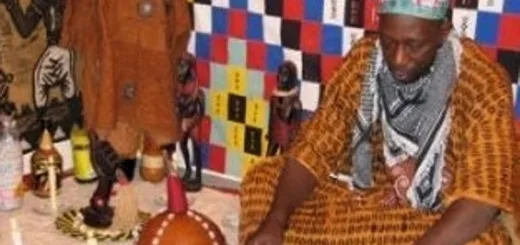
Wow nice information