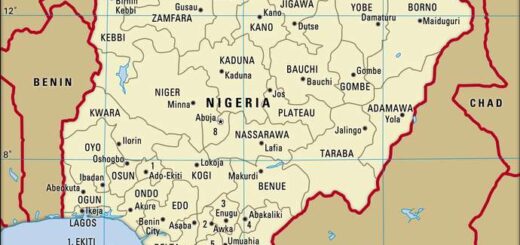Gokada App: How To Download & Use It (Easy Guide)
Described as the new face of Okada in Nigeria, Gokada is an on-demand bike taxi service for a safe, affordable and smart ride in minutes that transport their customers on a road worthy bike in Lagos.

Before it was introduced, there’s another on demand bike hailing service provider – Max Go. The duo Gokada and Max Go are the current competing bike hailing service in Lagos.
Our focus in this article is on the Gokada Application and how to use it.
Lagos according to the 2006 census is the second most populous state in the country, a stand the Lagos state government disagree with. As Lagos stands now according to estimations, Lagos is the most populated state in Nigeria.
Ironically, it has the smallest landmass in the country. This had led to congestion in the city that usually leads to traffic gridlocks. Spending hours in traffic is a norm in Lagos. If you wish to beat traffic, you need ride on an Okada.
However, Okada comes with it own challenges as its riders are usually uneducated, drives careless and rude. Gokada had come to change the face of Okada riding in Nigeria starting from Lagos.
Brief Overview of the Gokada App
Gokada was founded in 2017 by Nigerian entrepreneurs. The service was launched originally and started operations in Yaba Axis of Lagos state and has extended their operations to Victoria Island – Lekki Axis Lagos, Nigeria.
The Gokada Application is available for both Android devices and iPhone users. With the Gokada App on your smartphone, you can hail a Gokada rider whom is nearest to you and if he’s much closer, your journey can be started in minutes.
After the ride, you pay in cash and rate the rider using the app. If a rider does anything against the rule and you wish to let the Gokada company know about it so as to carry out a disciplinary action, you can also do that from the app or you can contact them at their office using this guide.
The pricing is also estimated by the app. Looking at all these, the app carries with it a whole lot of features. Read on and learn how to use it.
Download the Gokada Application
Downloading the Gokada app is simply an easy. For Android users, go to the Google Play store and search for Gokada App and download it. As at the time of writing this article, the app is just 11MB in size. For iPhone users, you can get the app on Apple store. After installing the app, launch it.
You will be asked to enter your number and a 6-digit verification code is sent to the number enter it and fill your other information like first name and last name and you’re good to go.
Hailing a bike
To hail a bike, simply tap on the “Request a Ride” button. Enter your location in the Origin Address (or start from) textbox. The box is usually filled with your current location as calculated by your phone GPS. You can edit it to choose a preferred pickup location.
After choosing a pickup location, the next step is entering your destination and you will see the estimated cost. Below the estimated cost is the “Confirm order“ button. After the confirmation, expect a call from a Gokada rider confirming your order and before coming to you.
Before hoping on the bike, you are given a hair net and helmet. When you reach your destination, the driver shows you the cost on his phone. You can also see it on yours and you pay him in cash and then end the trip.
You can then rate the rider. It’s that easy no stress of paying using you’re a POS or funding your account.
Fare estimation
Before embarking on a trip or even hailing a rider, you can check the cost of traveling from one point to another. That can be done by tapping the “Fare Calculator” button and then entering the pickup and destination location.
Communicate with Gokada company
Is there anything you wish to let the Gokada company know? Then there’s an interface in the app where you can use to communicate. You can also use it to report offending riders.
To access this interface, tap the “Support” button and click click the “Message Us” button located at the bottom of the page. Write your message and send